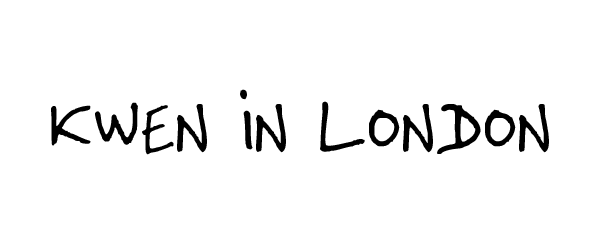In animation we use a lot of cycles to save time on repetitive action, such as walks or runs. A cycle is just an animation that loops i.e. the first frame and the last one are from the same motion and we don't notice a change in rythme when the animation starts again.
Looping a video can get very tricky, but it will save a tremendous time in animation..
For exemple I'm working on a shot where the guy walks toward the camera, it's a 10 second shot, witch would mean 120 frames to animate. Way to much.
So let's turn this video (video is speed up):
into this cycle :
The first step is to find where the action repeats:
Now the first and last frames are kind of the same but the guy is moving forward... Rubbish... So let's scale and rotate him so it matches as much as possible.
It's starting to get there, but because it's video, nothing loops at the same frames. It needs to be fixed, element by elements:
Each individual part of the body is looped. If you don't pay attention to the background.
Then I put the guy back together:
Et voila, if you look only at the guy, the video is looping. You can see that I don't loop the lower body and upper body at the same frame, same with the arm and the guitar. That's another tricky part, as it's important to keep a natural look, but once drawn:
This fella can walk, forever!
An I only animated 21 frames!
Don't forget that first and last frame shouldn't be the same one, or you would have twice the same frame. You need to match 2 frames, and then remove the last one, if that makes any sense :)
It's the last day of my kickstarter if you wanna chip in, it's here: www.deadmansreachfilm.com