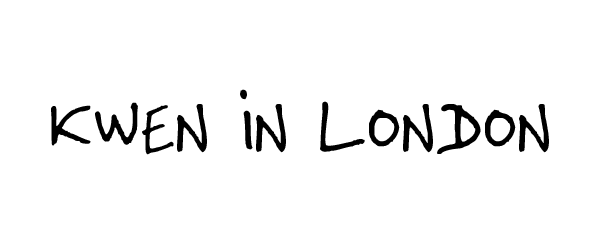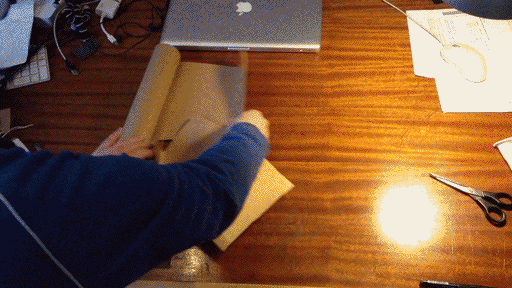Exciting post today as I finally have a drawing that will appear in the final film!
I finished a first background and did a little animation test last week.
Here is me drawing the BG:
[vimeo 44107554 w=500 h=375]
I have to animate up to 6 minutes of animation in a very short time,
this is equivalent of 4320 drawings in pencils and 4320 in pen...
Lets say A LOT. To be on schedule I had to find a quick method to animate.
Since I'm not a proper animator it needed to be easy enough and reliable.
The obvious choise was rotoscoping, i.e. Drawing on top of video.
The problem with this technic, is that it doesn't feel right, you're missing the artist interpretation.
I decided to tweak this technic. I needed the Rotoscop to be able to draw easily, not to guide the movement, i needed only the poses and not the timings.
So this is what I do:
I film the subject in slow motion (this is usually me moving slowly), with very specific poses.
Then I re-time the animation by keeping only the frames that are relevent to the animation I want.
Giving you a video close to Pixilation. But with the ability to film it on your own (quite important in my case)
Finally I trace the drawing on top of the video.
Here is the result, obviously a drunk skeleton:
[vimeo 44118553 w=500 h=281]
This week plan is to start the bigest BGs, and maybe animate a background animation to a final state.