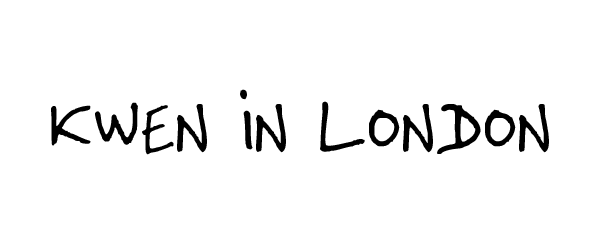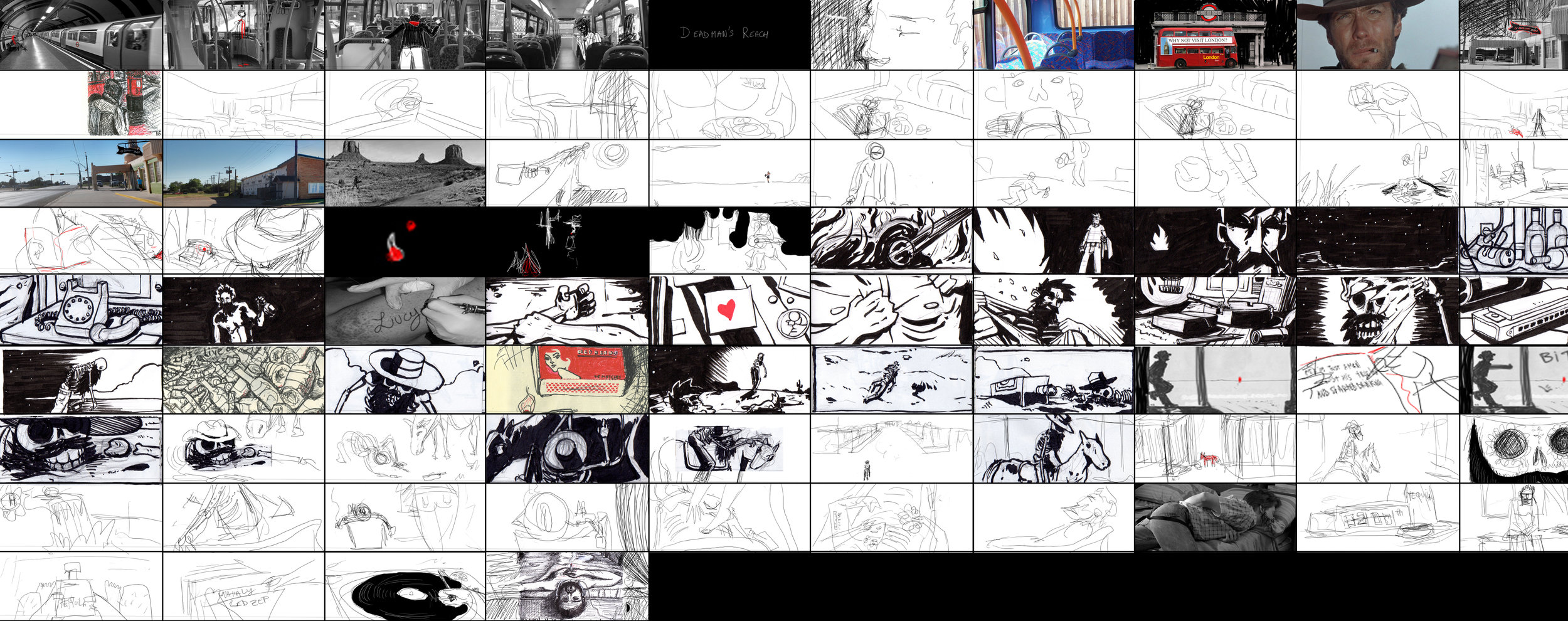Big day today! I received the books! It took me a while to make them, I'm really relived as they turned out AWESOME, a bit more info here: BUY A BOOK. So here is what I've done last week, I cut the whole film into sequences and shots. Then I drew thumbnails so they could be quickly defined. Those thumbnails are purely technical helps, and certainly not piece of art! You can judge by your self:
The next step will be to work on the composition and feeling of each shot. I also need to start selecting sounds and songs for the animatic. Record some as well.
This way by next monday I should have a first draft of the animatic.
A Few words on how I worked:
I have been using free and cloud based tools. This way data is safe and accessible from everywhere.
So far I used Google Docs to creat spreadsheets for the over all organisation of shots and sequences.
I used DropBox to edit thumbnails and drawings everywhere.
And the big one is CELTX, which I highly recommend. It's FREE and makes your script available on every device. The script corrections are so easy to do, you can move scenes around, colour code them, and the whole formating is completely automatique. Once you're happy with the script, you can turn it into a storyboard in one click. After that, You just need to load the thumbnails. You can even play it. It gives you a very badly edited animatic, but it's incredibly useful to check framings extremely quickly!
One last thing I'd like to mention is the shot/sequence organisation.
Since I don't have an edit yet, I needed a reliable naming convention for scene and shots. I decided to gather shots by location (i.e. Ranch) and call that a sequence, giving it two letters (RA for Ranch). After that each shot has a number as follows: 01_00. This allow me to add new shot numbers really easily, without renaming other shots. (i.e: RA_01_01). This naming convention makes the shots not tight to the scene numbers in the script or in the edit, meaning more flexibility.